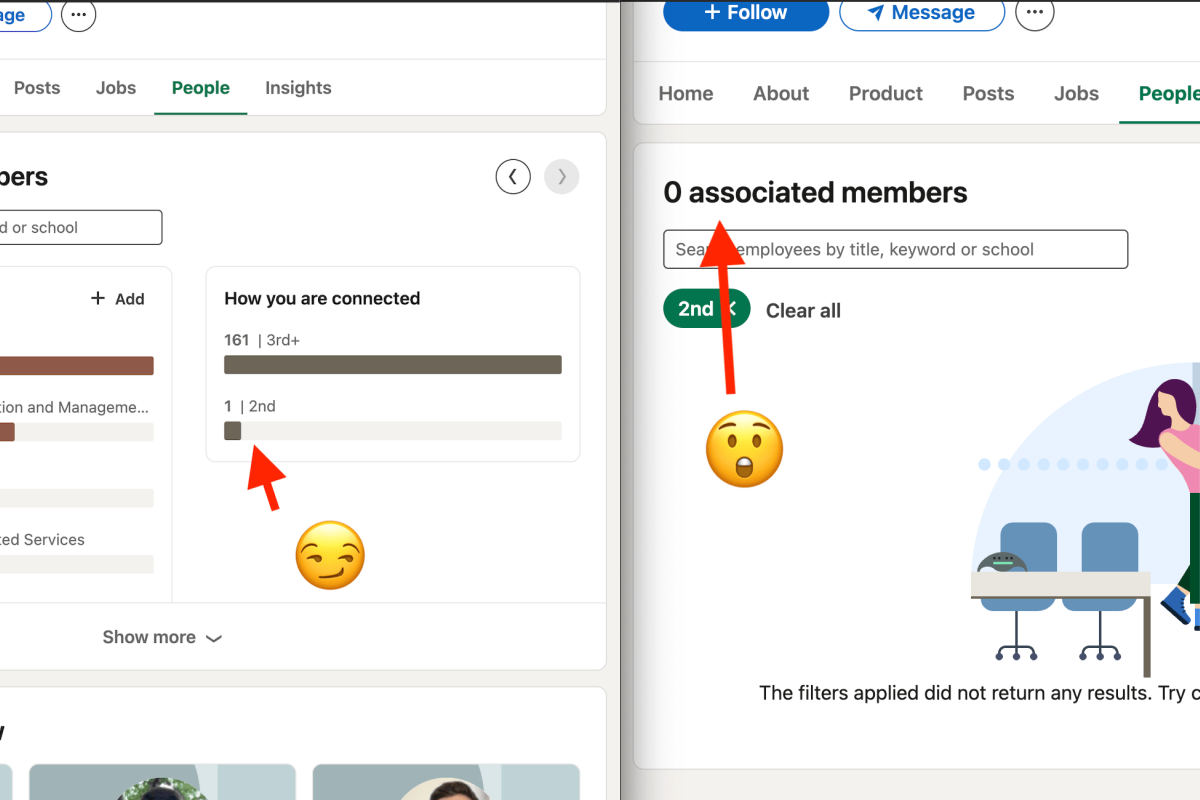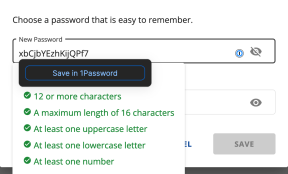As an IT professional, leveraging your network is crucial when applying for jobs. LinkedIn, a primary platform for professional networking, should perform this process seamlessly. Unfortunately, I've encountered a recurring issue on various company LinkedIn accounts that hampers this experience. While this problem is significant, the real frustration was in the user experience when attempting to report the bug to LinkedIn support.
Issue
When navigating to the "People" section on a company's LinkedIn page, the "How you are connected" card indicates that I have one second-party connection within the company.
However, clicking on this card results in LinkedIn displaying "0 associated members" instead of the expected connection.
This issue also appears with first-party connections, undermining the platform's utility in leveraging professional networks.
Bug reporting user experience
For me, as a Software Quality Assurance specialist, having an issue with a web service is an expected part of using any web service; nothing is perfect. But in this case, what could have been a bug report that took two minutes to submit turned into a chat with support that took around half an hour. I tried to find a bug report form but stumbled upon support chat, and that's where weird stuff began. The customer support experience was less than helpful, with responses that seemed more like automated scripts than personalized assistance. 😳
Sam: Hello! I can get you with our premium team who can further assist you with locating credits. We work with ad accounts here in LMS.
I am looking for the answer currently: https://www.linkedin.com/help/linkedin/answer/a570070?hcppcid=search
Sam: Here we go! https://www.linkedin.com/help/linkedin/answer/a546814?hcppcid=search
Vasyl Stetsyuk: What Is that?
Vasyl Stetsyuk: I'm looking where I can report a bug.
Sam: An explanation of how to send in mails if you have premium!
Vasyl Stetsyuk: why you decided I need to send in mails?
Sam: Not sure where to start? You can try:
• How do I find my InMail credits?
• How can admins manage permissions for other admins?:Ho can I submit a bug report?
When experiencing issues with the LinkedIn Windows desktop app, you can easily submit crash logs to help identify and fix problems quickly. Here's how to submit a bug report:
Sam: What did you need help with Vasyl?
Eventually, it became apparent that LinkedIn lacks a specific bug reporting form. Even after sharing screenshots and a detailed description, the support team struggled to comprehend the issue.
Sam: do you not see those demographics?
Vasyl Stetsyuk: It tells me I have 1 second party connection but when I click on it, it shows ZERO
Sam: I can escalate and have our engineers review it from your side!
Conclusion
A seamless bug-reporting process is vital for IT professionals. Companies with clear, easily accessible bug report forms demonstrate a commitment to their users, earning extra karma points in my eyes. It is disappointing to see a major platform like LinkedIn lacking such a feature. I hope LinkedIn addresses this gap and enhances the overall user experience for everyone. By prioritizing a streamlined bug reporting system, LinkedIn can better serve its user base, fostering trust and satisfaction among IT professionals.